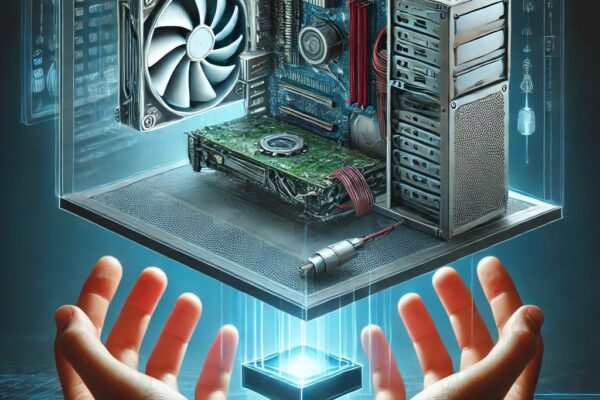In my previous blogpost I showed you how easy it is to migrate a physical Windows machine to Nutanix AHV (Link). I got a couple of questions about Linux 😉 Now lets do the same again but with a Linux machine. I got myself a freshly install Ubuntu desktop as…