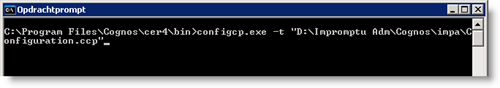I’m currently trying to install Impromptu Administrator. But on the net I can’t find any serious document/howto of a silent/unattended installation. So here’s my tutorial. 😉
Sorry for the Dutch screenshots 😉
First we do a manual installation. This will generate the response files. This isn’t documented here 😉 After the installation you have an “ats” file in te following location: installation locationinstlog
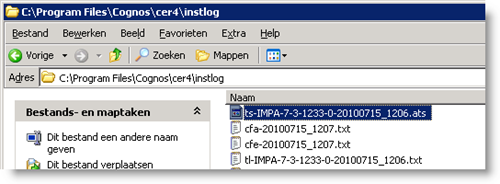
Copy this file into your installation source. (In the directory Cognosimpa)
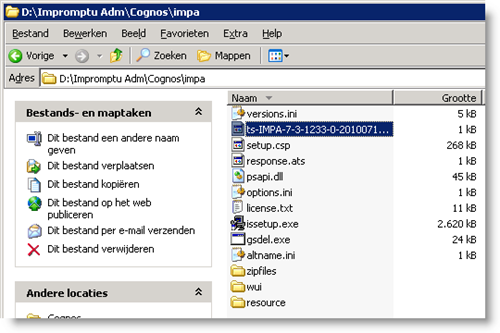
To perform the unattended installation run the following command: issetup.exe /s <location>ts-impa-version-yyyymmdd-hhmm.ats (of course you can change the name of the ats file ;))
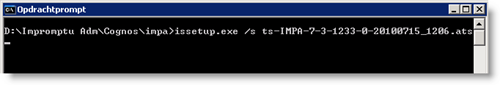
Now that the software is installed it must be configured. Start the Configuration Manager on the source machine on which the software is installed manually and correct configured. Click on Start and choose Open the current configuration.
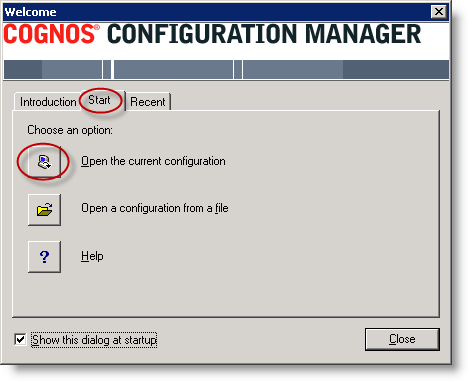
Select Actions and Export Script.
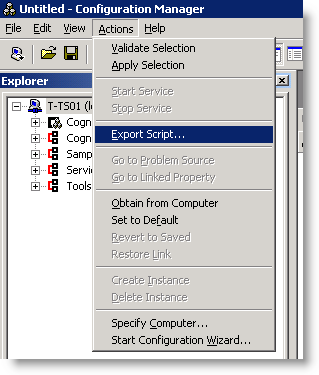
Save the file in the installation source. (in this tutorial configuration.ccp)
To import the configuration file into the machines which are unattended installed. Execute the following command: <local_installation_path>binconfigcp.exe –t <location>configuration.ccp