When you are running Citrix VADs on a Nutanix HCI environment you are one of the lucky ones having an awesome infrastructure. (Or when you are not happy about it give me a call/email, and I make sure you will be happy again). The only thing is all those snapshots on your golden/master image. We all know it will break when you are removing old snapshots and then update the Machine Catalog.
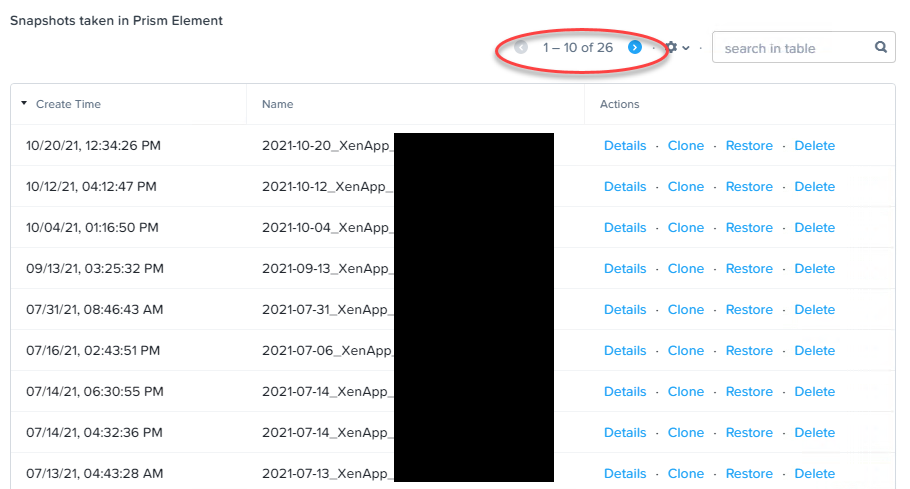
When remove the previous 25 (or just random ones) snapshots and updating the Computer Catalog or creating a new one will throw in an error.
But that is easy so solve:
- Make a note of the current MAC address of the original master image;
- Clone your master image to a new virtual machine;
- When the clone is done remove the mac address of the new master image;
- Delete the old master image;
- Attach a new NIC with the original mac address to the new master image;
- From CVM: acli vm.nic_create <vm name> network=<network name> mac=<new MAC address>
- Rename the new master image virtual machine to match the old master image (Just the vm name in Prism);
- Create a snapshot;
- Update the machines catalog(s);
- Let your OCD sleep again 😉
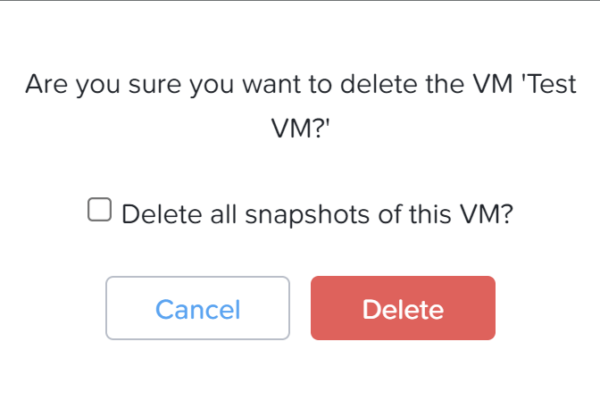
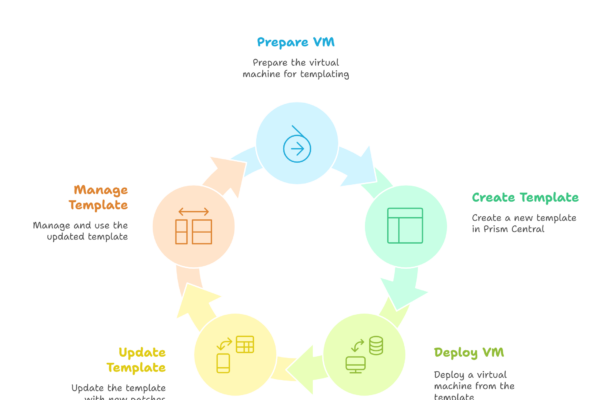
We run CVAD LTSR 2203 on Nutanix 5.20 LTS HCI. I have runup a new Windows 2022 CVAD golden image VM to replace Windows 2012 R2 XenApp golden image VM.
The issue I am noticing is the MAC address on the Windows 2022 golden image VM keeps changing? This does not occur on the Windows 2012 R2 golden image VM.
The process to update each VM golden image VM is the same.
What would be the cause of the MAC address change? Would it be related to snapshots or image sealing process?
The mac address change only occurs when you remove the nic and add a new nic. Are you doing these kind of things during image update?
Also, restoring a snapshot will also revert back to the nic attached at the moment the snapshot was created. If that was a different mac then it will revert back.