 Yeah I know, there are a lot of post about this and yes there are all the same. So mine will be the same as every other out there
Yeah I know, there are a lot of post about this and yes there are all the same. So mine will be the same as every other out there ![]()
When the Web Interface server is rebooted or an iisrest is given the first user who access the Web Interface has to wait longer than normal. In the background different worker process (Application Pools) are started. And the .NET framework does his magic thing.
To speeds up things a little bit, you can disable the check for digital signatures.
Open the file: “C:\Windows\Microsoft.NET\Framework (or Framework64)\v2.0.50727\Aspnet.config”
Add the line: <generatePublisherEvidence enabled=”false”/> (Watch out for the “” if you copy/paste the line ![]() )
)
Reboot the server or give a iisreset. Now the first user doesn’’t have to wait ![]()
But there is more. If you have a dedicated Web Interface server and the available resources aren’t that important. You can change the default 20 minutes of idle time per Application Pool to, for instance, 60 minutes.
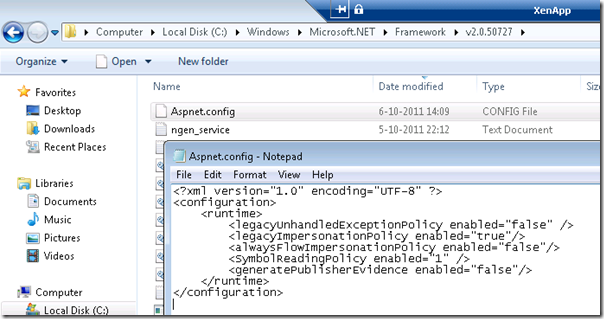
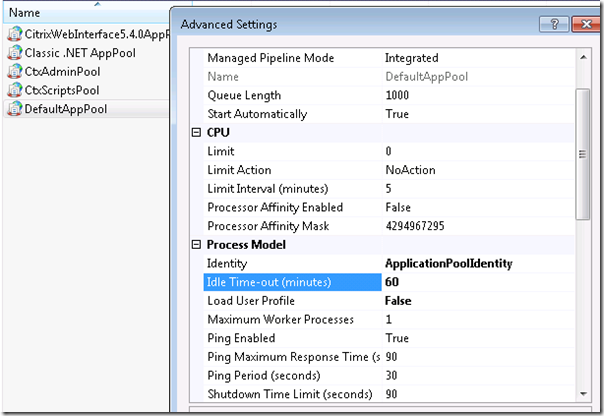
Thnx ondanks dat er meer zijn heb ik deze gebruikt:). En natuurlijk de copy paste fout gemaakt!
Hahaha goed om te horen dat je de mijne gebruikt Barry 😉
This does not seem to work for me using WI 5.4 on Windows 2008 R2.
This change actually kills the propogate changes functionality in StoreFront. Might be good to add some type of a warning;)
Hi Barry, sorry for the late response. But this is for the webinterface and not storefront 😉 Could work tho, never tested it either 😉