I created an image where all the locations of files/images/code are for customizing the Web Interface logon screen. Use this for creating a corporate branded Web Interface.
Direct Link for better reading ![]() https://www.jeroentielen.nl/wp-content/uploads/2011/10/WebInterface_5.4.01.png
https://www.jeroentielen.nl/wp-content/uploads/2011/10/WebInterface_5.4.01.png
For instance a WHITE theme:
Or a BLACK theme:
Or a Fokke & Sukke theme:
Well you get the idea ![]()
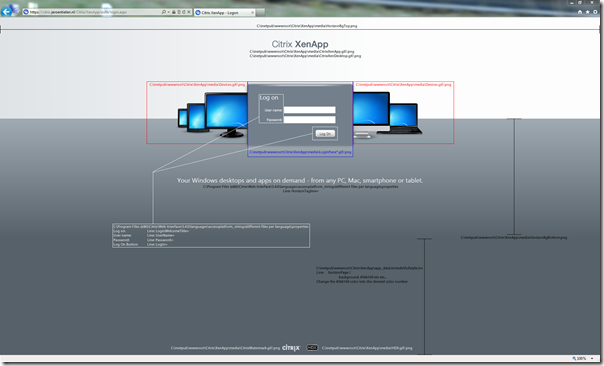

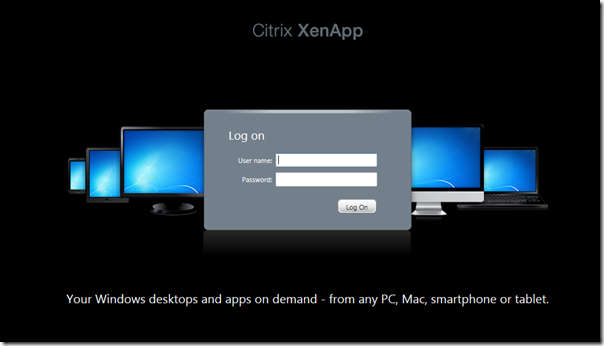
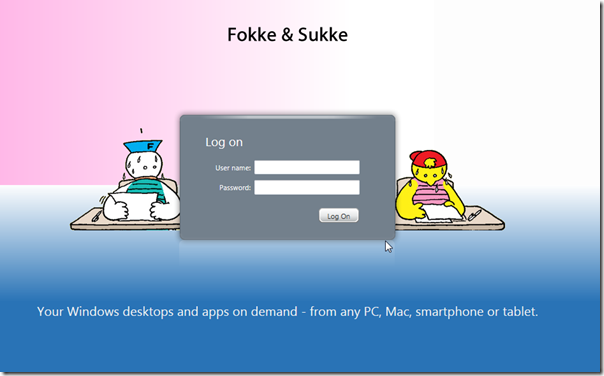
This is cool!!! It will be very useful for WebInterfaces hosted on Windows. I am sure You can do all the customizations whenever the web interface is being hosted on the netscaler 9.3 nc (nc= N-core). Again, Very good! Thanks
Sincerely
Ivaylo Krumov
The white theme looks very nice. How did you do that exactly?
Just replace everything to be white 😉 When I have time I will create a downloadable package with the changed files 😉
I am trying to figure out how to change the login box altogether. I like the previous version 5.3 login box and would like to use that instead. I have the old .png file, but cant figure out how to call it. I have been able to change the grey color in the box , but prefer to revert to the old box if possible.
Did you create the dfownloadable package Sir
Viv, no I didn’t. Sorry 😉 I don’t have a running webinterface installation anymore. But following my instructions it isn’t so difficult te create.