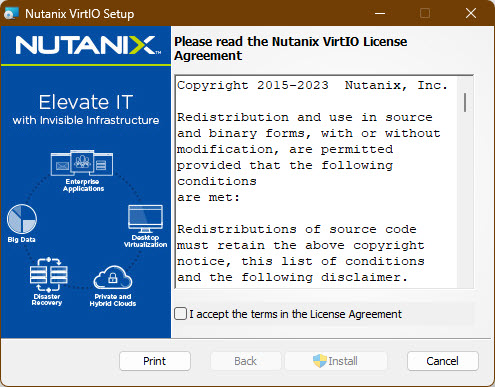Within Prism Central we have the option to configure storage policies. In these policies we can configure the following settings:
- Replication Factor (Inherit from Cluster, 2 or 3);
- Encryption (Inherit from Cluster or Enabled);
- Compression (Inherit from Cluster, On or Off);
- I/O Performance (Throughput or IOPS).
The policy will be attached against a category and this category against a virtual machine. So when a virtual machine is placed in a container the settings of the container will be applied against the virtual machine. But this can be overruled with these storage policies. In this blog post I will show you how to configure one of these settings (I/O Performance) and apply them to a virtual machine and (if applicable) show the impact.
I/O Performance:
So lets start with measuring my performance I currently have in my test Windows 11 virtual machine:
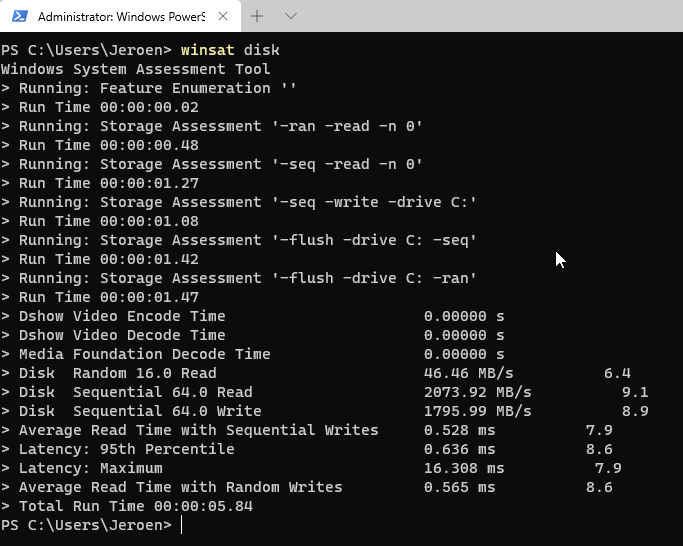
Around 46MB/s Random reads. Now lets create a storage policy to limit IOPS. But first we need to have some categories in place:
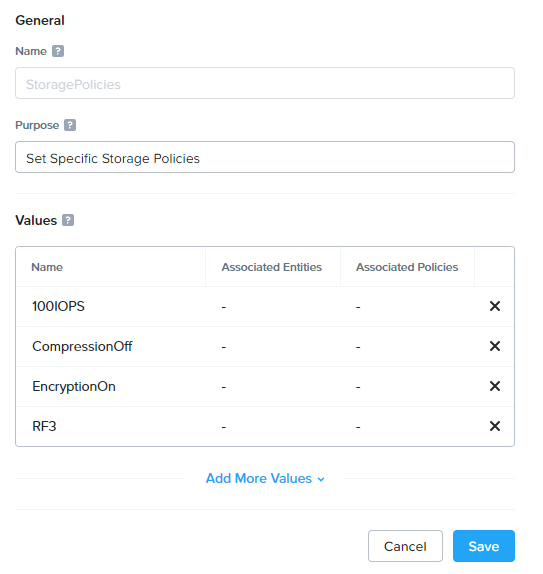
Create the storage policy with all default settings (inherit from cluster) but only with 100 IOPS as QoS:
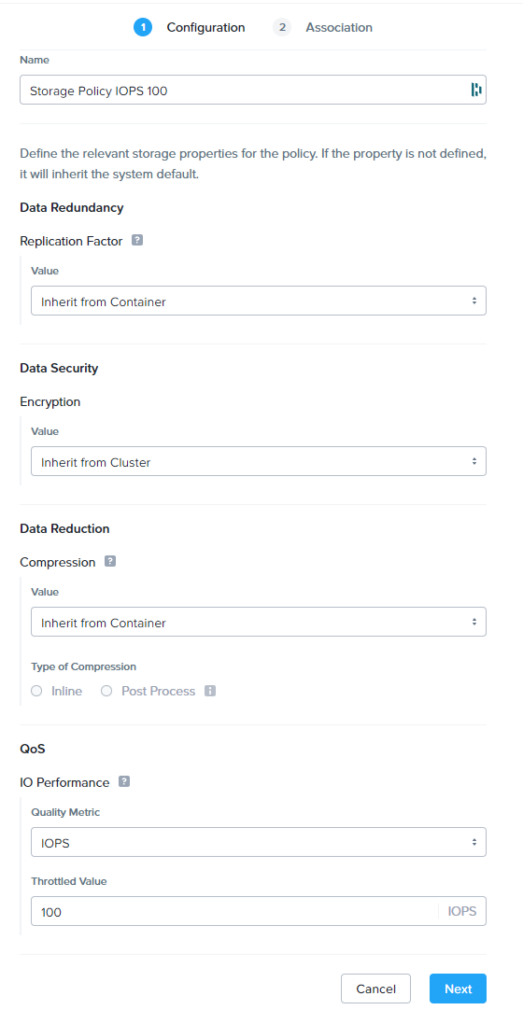
Assign the policy to the StoragePolicies:100IOPS category:
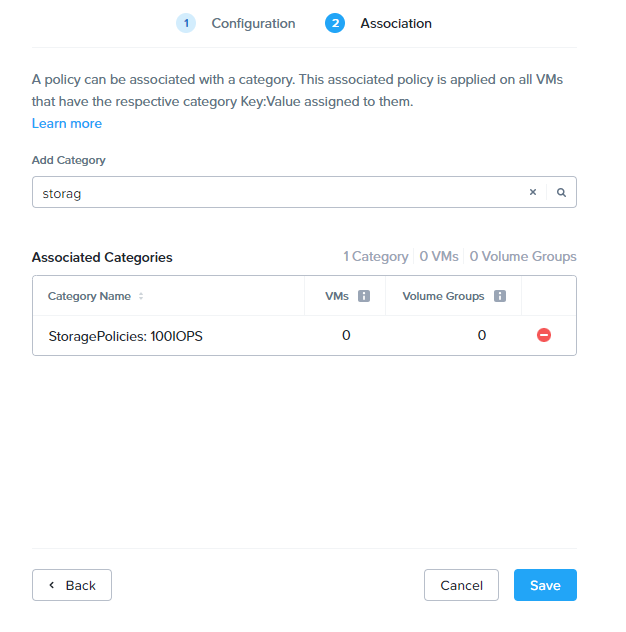
And assign the category to test virtual machine:
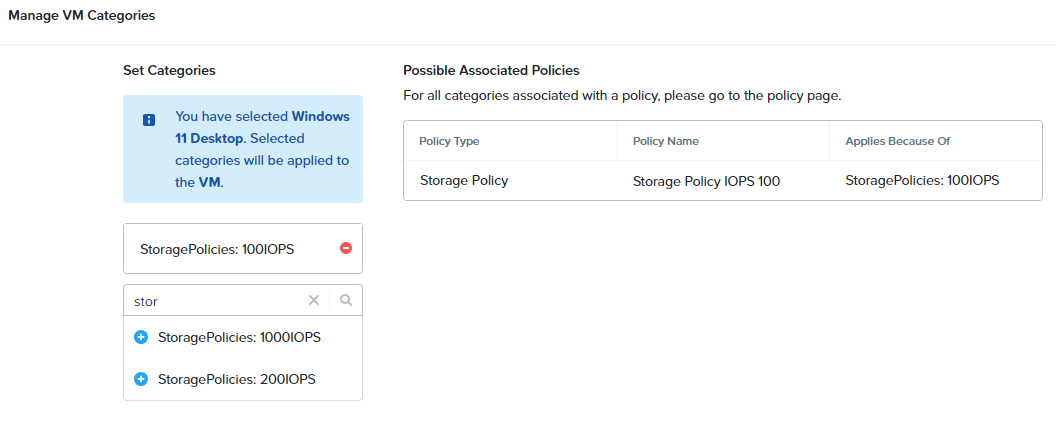
When opening the virtual machine details you can see that the policy is applied:
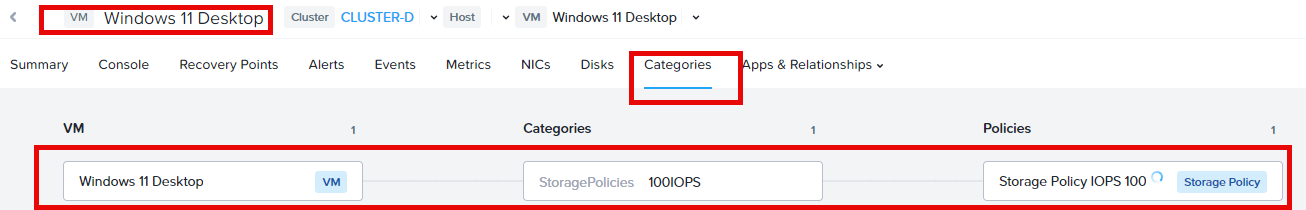
You can also see it in the Storage Properties widget:
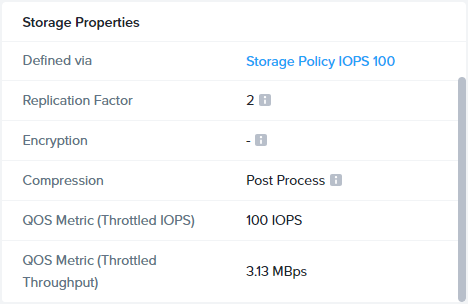
Now lets try the disk test again in Windows:
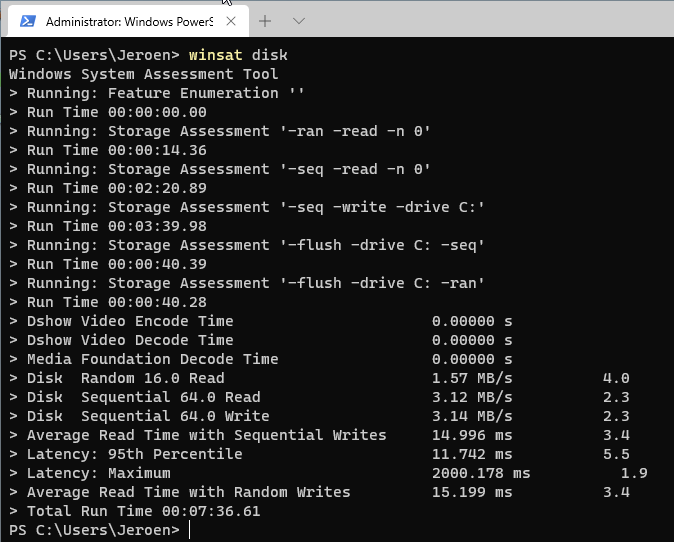
As you can see the test virtual machine is much slower. 😉 This can come in handy for (example) service providers who are selling virtual machines with limited IOPS.
As you can see it is pretty easy to overrule storage container settings with the help of storage policies in Prism Central. Have fun configuring them all 😉