Nutanix AOS 6.8 (Release Notes) brings us migration support for credential guard enabled virtual machines. In this blog post I will show you how to create a Windows 11 22H2 virtual machine and enable options to meet the requirements needed to enable credential guard in Windows 11. (link)
- Secure Boot;
- Credential Guard;
- Virtual TPM (vTPM).
This machine will be used as a template virtual machine to deploy a non persistent Citrix VDI infrastructure. The Citrix infrastructure is already running in my lab, this blogpost will not cover that part. (Read this link to finetune the Nutanix AHV plugin)
Before we start you need to know that this will only work with hardware level Skylake and above. If you have older hardware you can’t do migration and the virtual machines will run very slow.
In Prism Central, create a new virtual machine named: Windows 11 – Golden Image
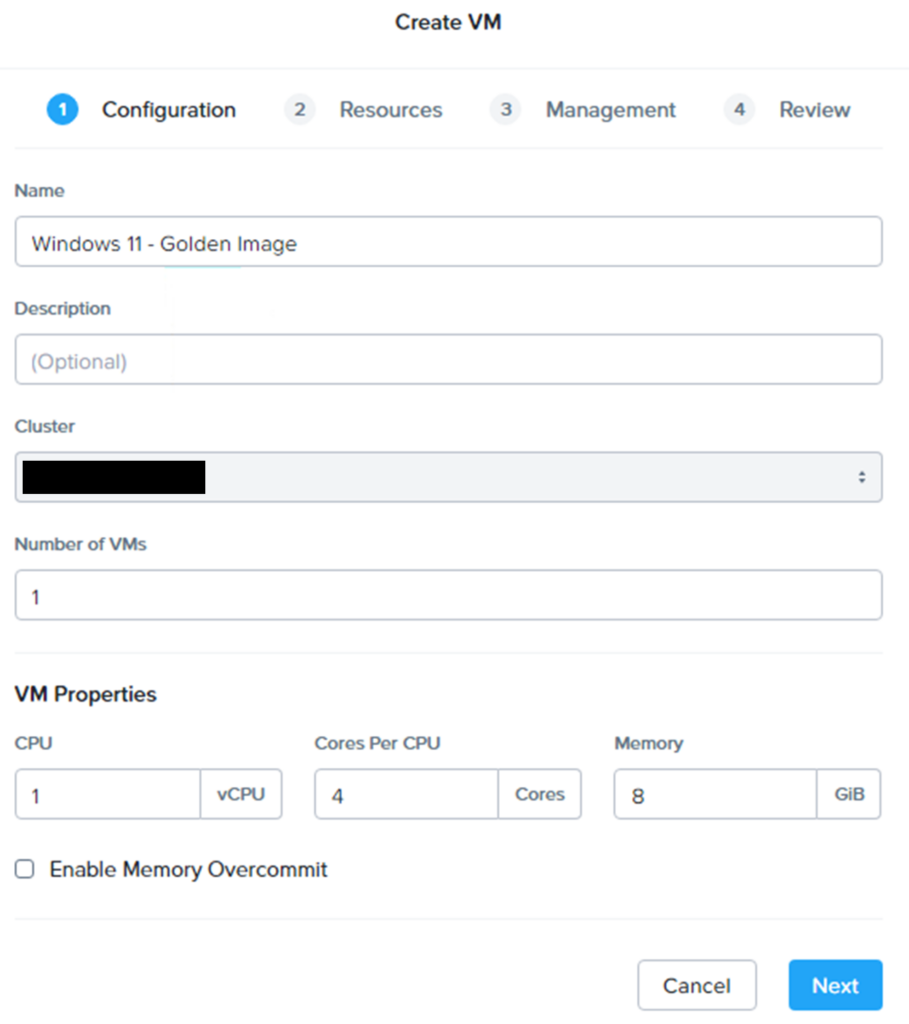
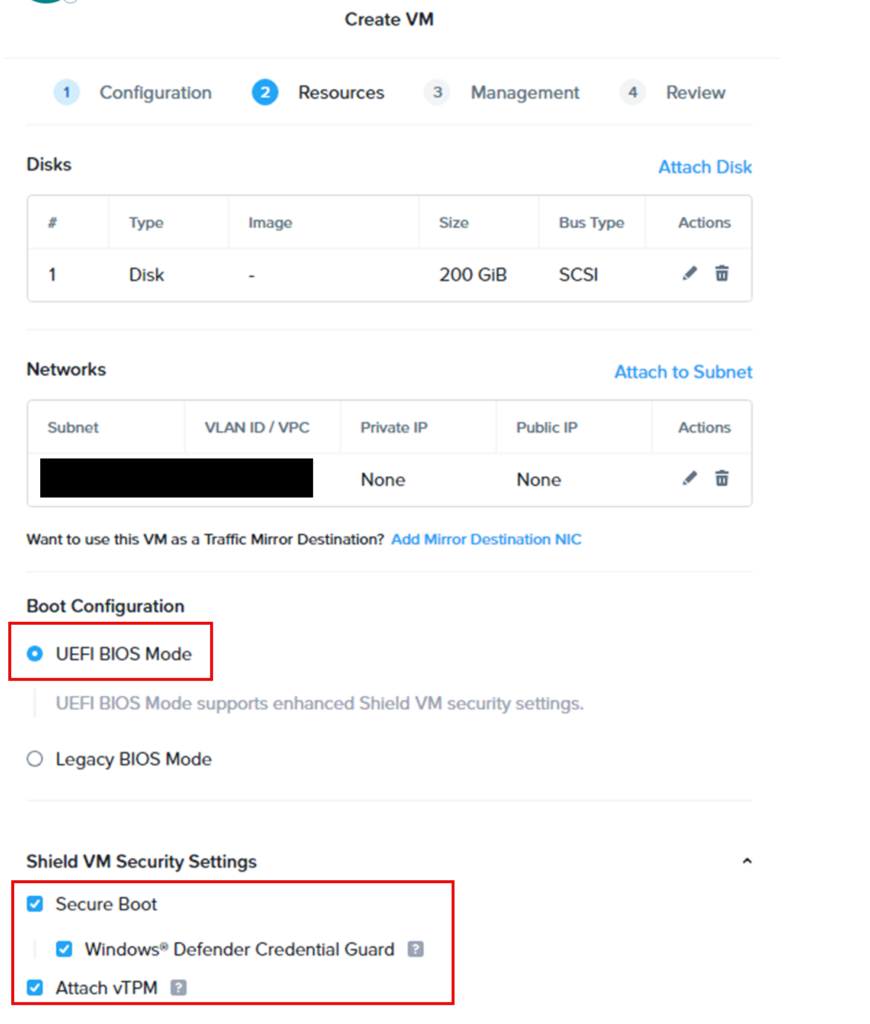
- Install Windows 11;
- For easier installation use an ISO with VirtIO drivers inserted. More info here;
- Run Windows update;
- Rename Computer to, for example, WIN11-GI
- Add to domain in the correct OU.
Set a GPO on the OU where the VDI virtual machines are stored. With the following setting:
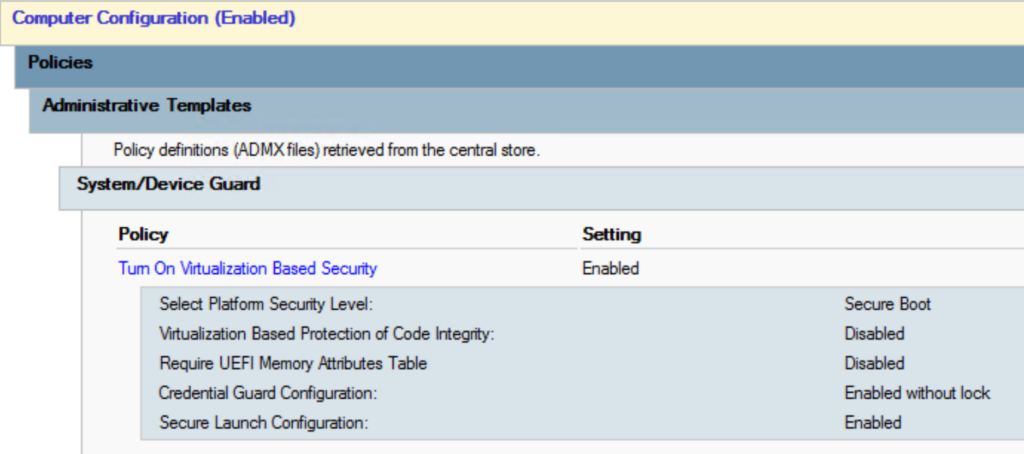
No reboot the virtual machine and run the following powershell line:
Get-CimInstance -ClassName Win32_DeviceGuard -Namespace root\Microsoft\Windows\DeviceGuard
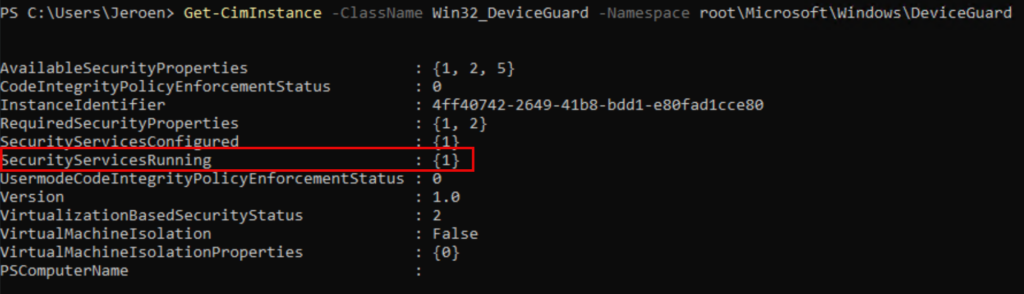
The command generates the following output:
- 0: Credential Guard is disabled (not running)
- 1: Credential Guard is enabled (running)
You can also check this with msinfo32.exe
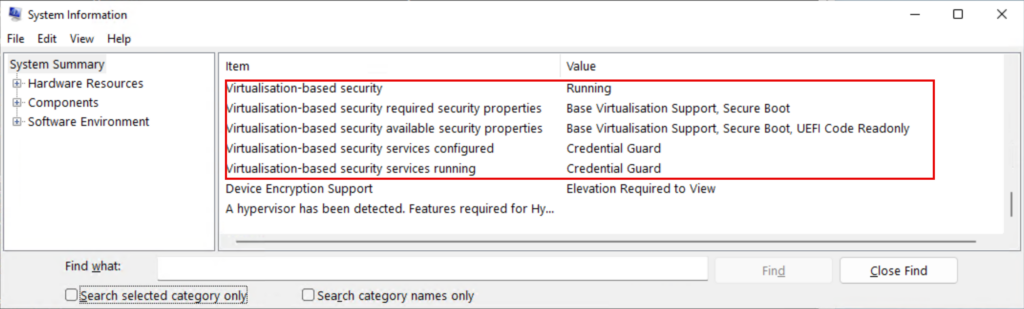
No finalize your golden image with all required applications and don’t forget to add virusscanner exclusions and run Citrix optimizer.
The created VDI’s (and golden Image) can live migrate between hosts.
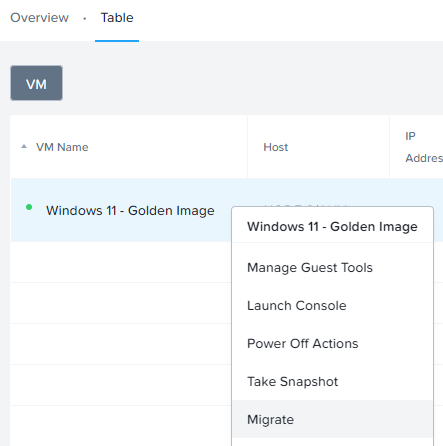
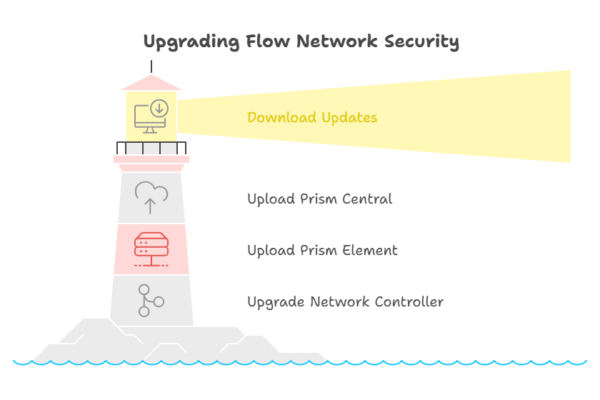
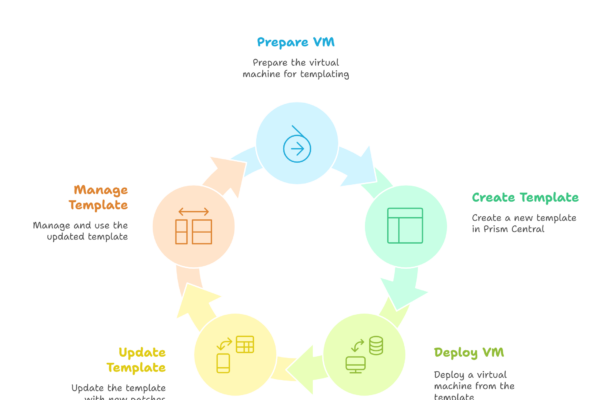
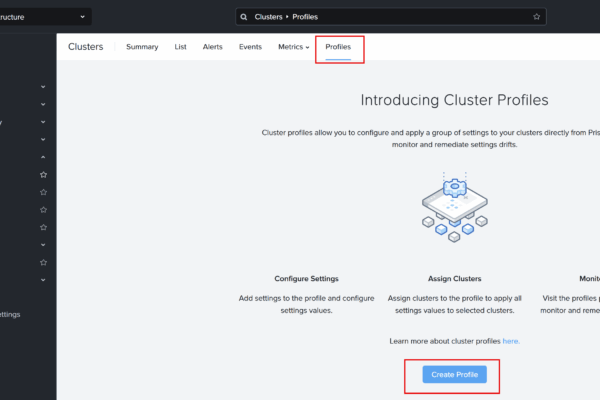
Hello Jeroen, thank you very much for sharing this knowledge. I also made some tests with Credential Guard on Win11. When Credential Guard is activated, everything gets very slow on a Skylake Server CPU (Supermicro G6 Node). Do you have experience with newer hardware? Are the performance drawbacks still that huge? Have you also been successful activating memory integrity (this VBS feature) without activating Credential Guard?
Yeah it is getting slower with it. I’m doing a G9 implementation later this year. Then I can test this as well.
Great article. Really helped me understand how simple it is to do. Thanks for calling out the minimum CPU series too.
Hi, does the GPO have to be implemented like this for Virtual Desktops?
As for CIS or MSS baselines its usually has Enable virtualization-based protection of code integrity enabled with Uefi lock. Any reason you didn’t enable it?
YEs you should enable that as well 😉 But for me I dont do it 😉
Thanks, any particular reason you don’t?
Noticed the cpu usage is super high.
Do we also need do any uviprocess exclusions for device guard in citrix?
Thanks, any particular reason you don’t?
Noticed the cpu usage is super high.
Do we also need do any uviprocess exclusions for device guard in citrix?
I’m running old hardware ;). That is why. But you should always check these thing first in a test to see the impact. You need to consult the microsoft website for the virusscanner exclusions.
Yeah tried a relaxed policy and even did live migration to G9, same problem. As soon as I turn it off and power it on its no longer 100%!