This how-to shows how to create a report in System Center Configuration Manager with computer information like serial number etc.
Q: How do we read the systems serial number with SCCM?
A: Create custom report with the following SQL Statement:
SELECT distinct
CS.name0 as ‘Computer Name’,
CS.domain0 as ‘Domain’,
CS.UserName0 as ‘User’,
BIOS.SerialNumber0 as ‘Bios serial’,
SE.SerialNumber0 as ‘System Enclosure serial’,
CS.Manufacturer0 as ‘Manufacturer’,
CS.Model0 as ‘model’,
OS.Caption0 as ‘OS’,
RAA.SMS_Assigned_Sites0 as ‘Site’,
RAM.TotalPhysicalMemory0 as ‘Total Memory’,
sum(isnull(LDisk.Size0,’0′)) as ‘Hardrive Size’,
sum(isnull(LDisk.FreeSpace0,’0′)) AS ‘Free Space’,
CPU.CurrentClockSpeed0 as ‘CPU Speed’
from
v_GS_COMPUTER_SYSTEM CS right join v_GS_PC_BIOS BIOS on BIOS.ResourceID = CS.ResourceID
right join v_GS_SYSTEM SYS on SYS.ResourceID = CS.ResourceID
right join v_GS_OPERATING_SYSTEM OS on OS.ResourceID = CS.ResourceID
right join v_RA_System_SMSAssignedSites RAA on RAA.ResourceID = CS.ResourceID
right join V_GS_X86_PC_MEMORY RAM on RAM.ResourceID = CS.ResourceID
right join v_GS_Logical_Disk LDisk on LDisk.ResourceID = CS.ResourceID
right join v_GS_Processor CPU on CPU.ResourceID = CS.ResourceID
right join v_GS_SYSTEM_ENCLOSURE SE on SE.ResourceID = CS.ResourceID
where
LDisk.DriveType0 =3
group by
CS.Name0,
CS.domain0,
CS.Username0,
BIOS.SerialNumber0,
SE.SerialNumber0,
CS.Manufacturer0,
CS.Model0,
OS.Caption0,
RAA.SMS_Assigned_Sites0,
RAM.TotalPhysicalMemory0,
CPU.CurrentClockSpeed0
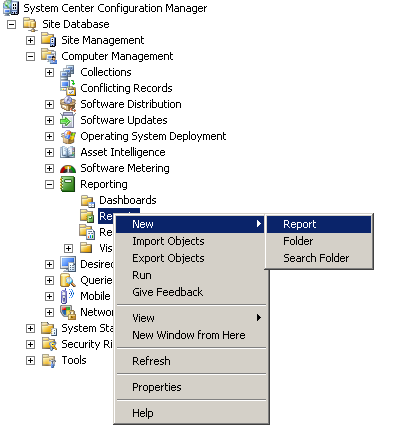
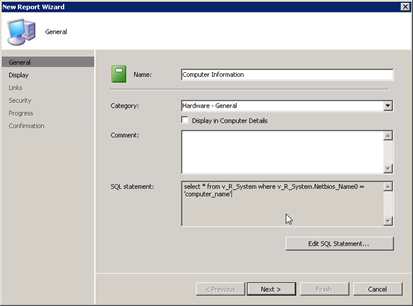
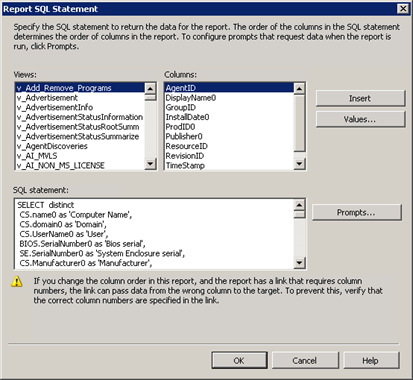
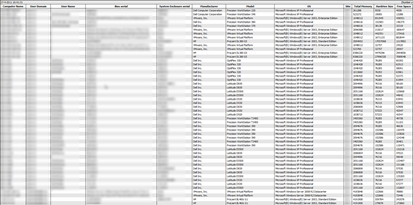
Hi Jeroen Tielen,
I received below error when i create custom report wity your SQL Statement .
[42000][102]Microsoft][ODBC SQL Server Driver][SQL Server][Incorrect syntax near”.
———————————————
Please help to check below my SQL Statement. Thanks you for any help you can provide.
SELECT distinct
CS.name0 as ‘Computer Name’,
CS.domain0 as ‘Domain’,
CS.UserName0 as ‘User’,
BIOS.SerialNumber0 as ‘Bios serial’,
SE.SerialNumber0 as ‘System Enclosure serial’,
CS.Manufacturer0 as ‘Manufacturer’,
CS.Model0 as ‘model’,
OS.Caption0 as ‘OS’,
RAA.SMS_Assigned_Sites0 as ‘Site’,
RAM.TotalPhysicalMemory0 as ‘Total Memory’,
sum(isnull(LDisk.Size0,’0′)) as ‘Hardrive Size’,
sum(isnull(LDisk.FreeSpace0,’0′)) AS ‘Free Space’,
CPU.CurrentClockSpeed0 as ‘CPU Speed’
from
v_GS_COMPUTER_SYSTEM CS right join v_GS_PC_BIOS BIOS on BIOS.ResourceID = CS.ResourceID
right join v_GS_SYSTEM SYS on SYS.ResourceID = CS.ResourceID
right join v_GS_OPERATING_SYSTEM OS on OS.ResourceID = CS.ResourceID
right join v_RA_System_SMSAssignedSites RAA on RAA.ResourceID = CS.ResourceID
right join V_GS_X86_PC_MEMORY RAM on RAM.ResourceID = CS.ResourceID
right join v_GS_Logical_Disk LDisk on LDisk.ResourceID = CS.ResourceID
right join v_GS_Processor CPU on CPU.ResourceID = CS.ResourceID
right join v_GS_SYSTEM_ENCLOSURE SE on SE.ResourceID = CS.ResourceID
where
LDisk.DriveType0 =3
group by
CS.Name0,
CS.domain0,
CS.Username0,
BIOS.SerialNumber0,
SE.SerialNumber0,
CS.Manufacturer0,
CS.Model0,
OS.Caption0,
RAA.SMS_Assigned_Sites0,
RAM.TotalPhysicalMemory0,
CPU.CurrentClockSpeed0
i got an error
Invalid object name ‘v_GS_COMPUTER_SYSTEM’.