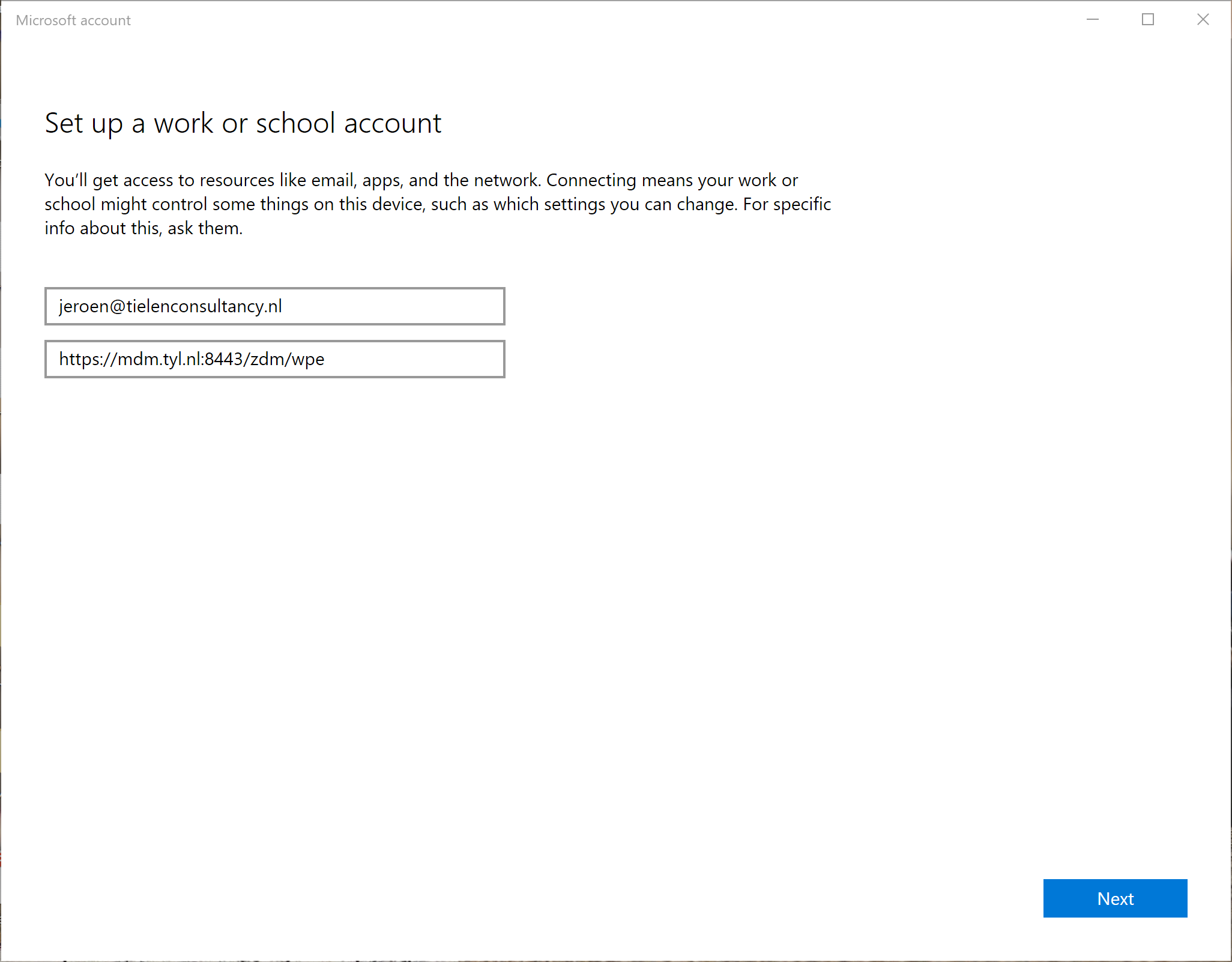When Windows 10 COPE (Company Owned Personaly Enabled) devices are used across the company and you want to “simply” manage them with XenMobile you must enroll them into XenMobile offcourse. You can do this in a simple way.
For example: Users are given a Microsoft Surface Pro tablet which they can use for their daily work. The surfaces aren’t domain joined but you do want to manage/configure them with XenMobile.
Send them a invitation email with the following url:
ms-device-enrollment:?mode=mdm&servername=https://mdm-gateway-FQDN:8443/zdm/wpe
Or include the username:
ms-device-enrollment:?mode=mdm&username=Jeroen&servername=https://mdm-gateway-FQDN:8443/zdm/wpe
This could be an example email:
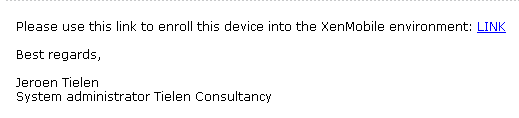
If they click on the link this would be the Window that will popup: