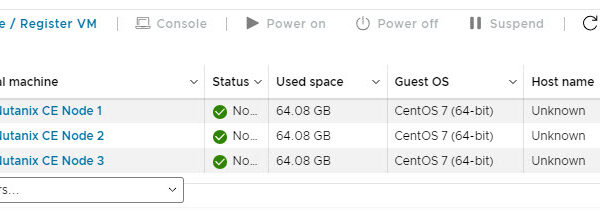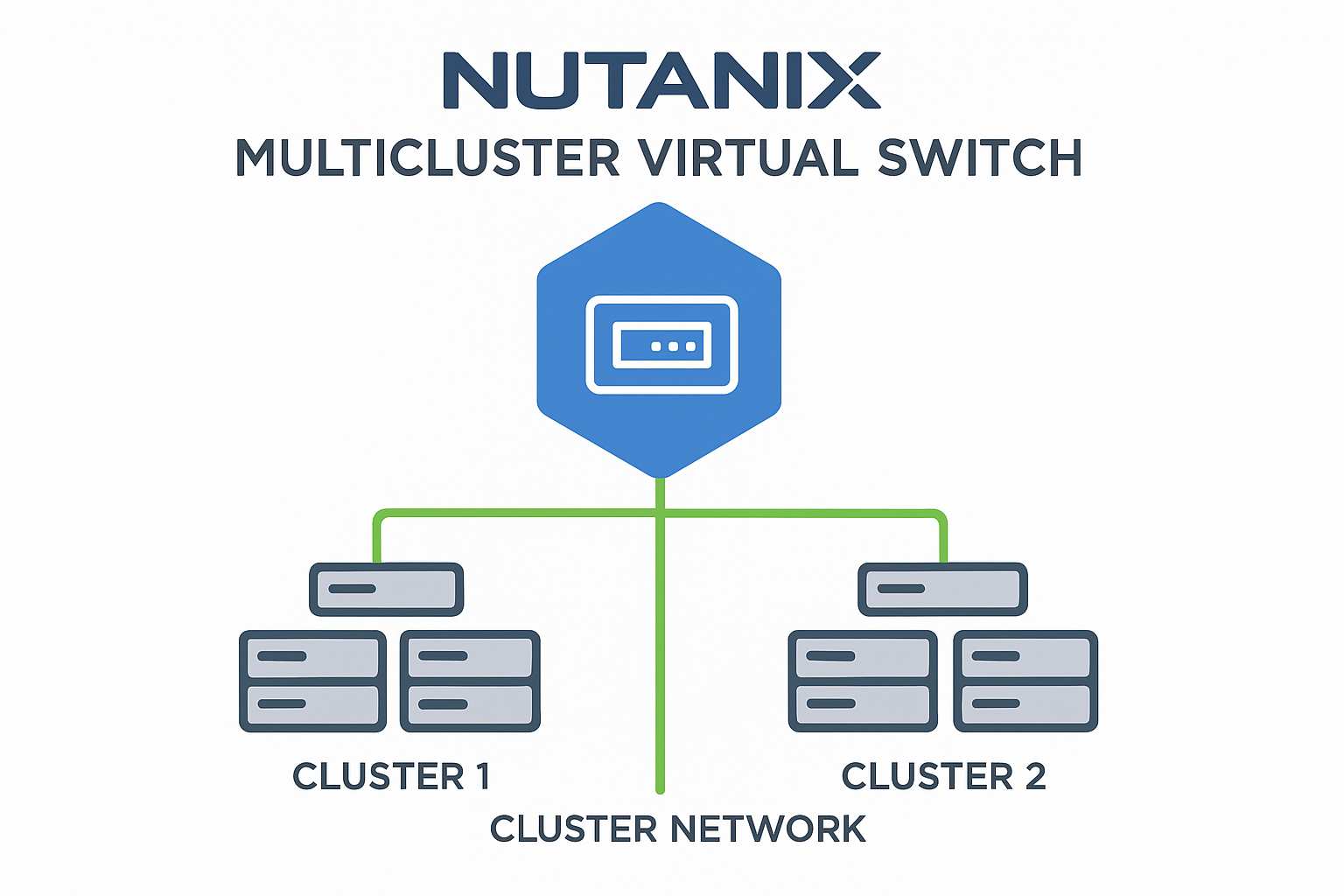As you might know I’m a Nutanix NTC for a couple of years know. And I’m very active on the Nutanix forums. I’m helping people out installing Nutanix CE (Community Edition) virtual but also physically. During these sessions I always get the same comment:
- I think Nutanix is not suitable for us if the installation is so complex.
- Why is it so hard and why doesn’t it work with a next next finish installation.
- VMware, Hyper-V, Proxmox and even XenServer is way much easier to install.
I’m writing this blog to make something clear, CE is not The Commercial Version. Nutanix has a strict HCL to run on. The hardware vendors have specific Nutanix ready nodes and you cannot install it (the commercial version) on the other hardware versions from that vendor.
The commercial version of Nutanix is installed via Foundation. This will do all the work for you and you will end up with a running cluster. To see this in action watch this YouTube video:
As you can see pretty easy and flawless. Now switch over to CE. Foundation cannot be used (as you are probably understand) and so there is a installer on the ISO. The installer will do al the heavy work for you but if there is some specific hardware being used where there are no drivers for then the installer will fail.
Let summarize the most important things we found during the installation of CE:
- When there is a RAID controller active in the server (If you are using an old server to install CE on) you need to remove it or make sure it is in IT/HBA mode so it is presenting RAW drives instead of RAID volumes. Hardware RAID must not be used on a Nutanix node.
- Don’t use NVME drives as this can lead into issues. But if you already have one, just give it a shot.
- Make sure a node doesn’t have more than 4 drives. (AHV boot drive excluded in this 😉)
- As CE is based on the commercial version (the installer is different) of AHV, you will have the best results using hardware which is also used in the commercial version. Not all drivers are included and so NIC or other hardware will not work. And no, you cannot inject your own drivers.
- Make sure, when you create the bootable disk to install CE, you select the correct options. If you node boots UEFI make sure the bootable installer disk supports this as well. Same for legacy boot/BIOS.
- Some machines (my Intel NUCs) will not boot UEFI virtual machines.
- Best results for installing CE is with a bootable USB stick for the installer created with Rufus in Windows. iLO, iDRAC, IPMI, etc mounted ISO’s will (must of the time) time out.
- Make sure you installer USB stick is new and working 100%. Worn out USB sticks will give errors during installation.
- The CE installer screen will give you options to select disks. Make sure you select the fastest disk as the CVM and the slowest disk as AHV. (rest can be data disk).
- Make sure the AHV boot disk (or USB drive) is select as the first boot disk in UEFI/BIOS.
- All disks must have unique serials across the cluster. You can check this in the installation wizard.
Hereby the official documentation of Nutanix Community Edition: https://portal.nutanix.com/page/documents/details?targetId=Nutanix-Community-Edition-Getting-Started-v2_1:Nutanix-Community-Edition-Getting-Started-v2_1