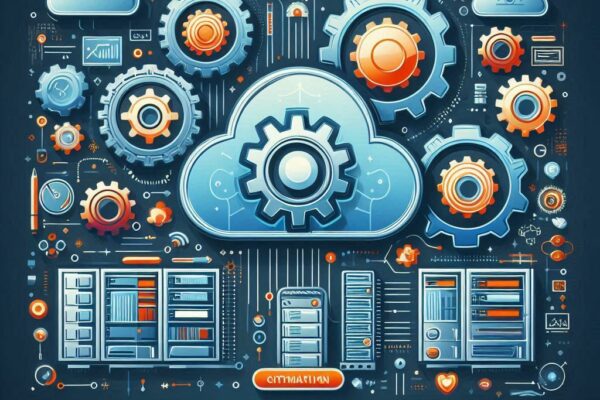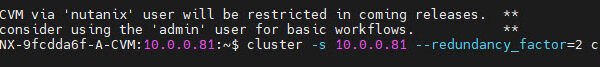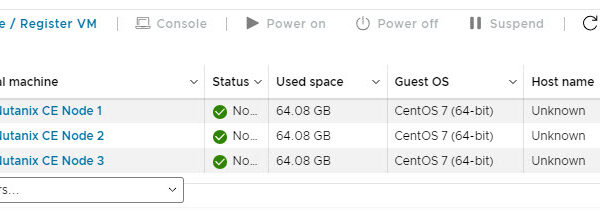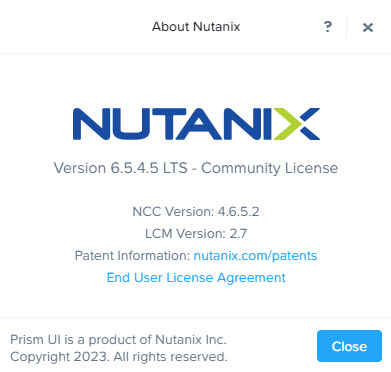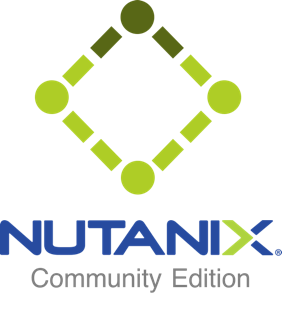In a previous blogpost I showed how-to repurpose old Nutanix hardware for a lab, by running Nutanix Community Edition on it. Now let’s try to do the same but with the latest Community Edition (2.1) and an even older cluster (NX-3060-G4) and try to update it to the latest versions…