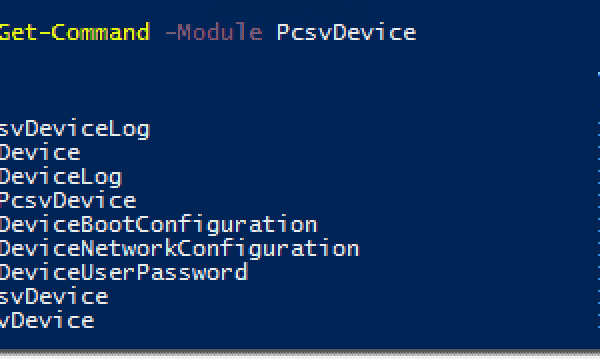In SBC and VDI environments the Virtual Delivery Agents are controlled by the Citrix Delivery Controller. This controller can start/stop/update/manage these machines. Normally a shutdown from Citrix studio will send an ACPI shutdown to the VDA and thus shutting down the virtual machine. But default Windows behaviour is to sleep the screen after 15 minutes:
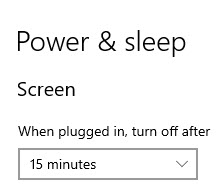
This will blank the console screen:
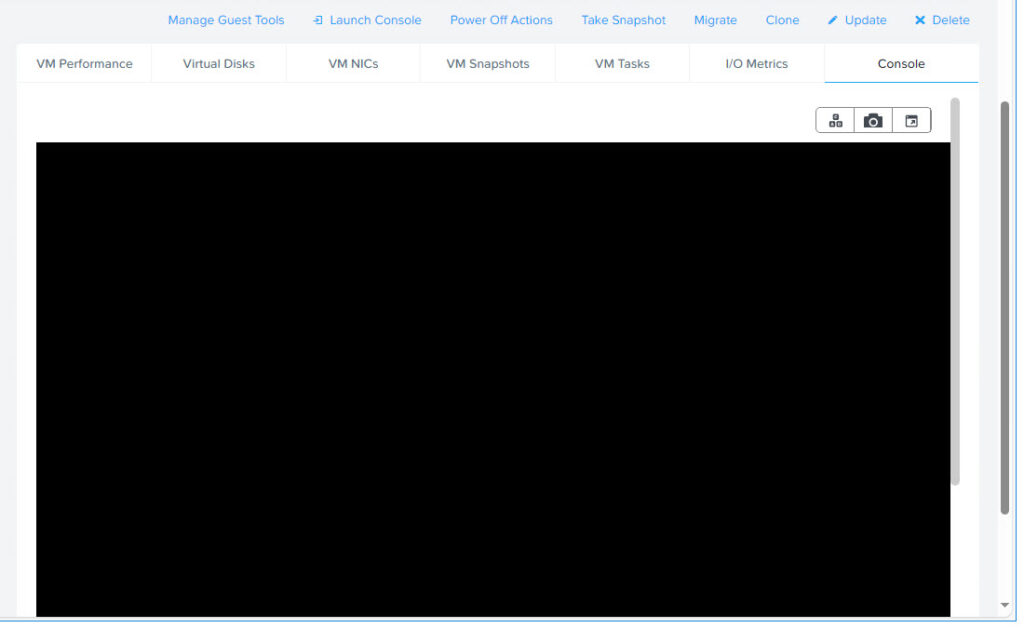
When sending a guest shutdown (ACPI shutdown) command from Citrix Studio or Nutanix AHV it will not shutdown but only come out of the screen sleep:
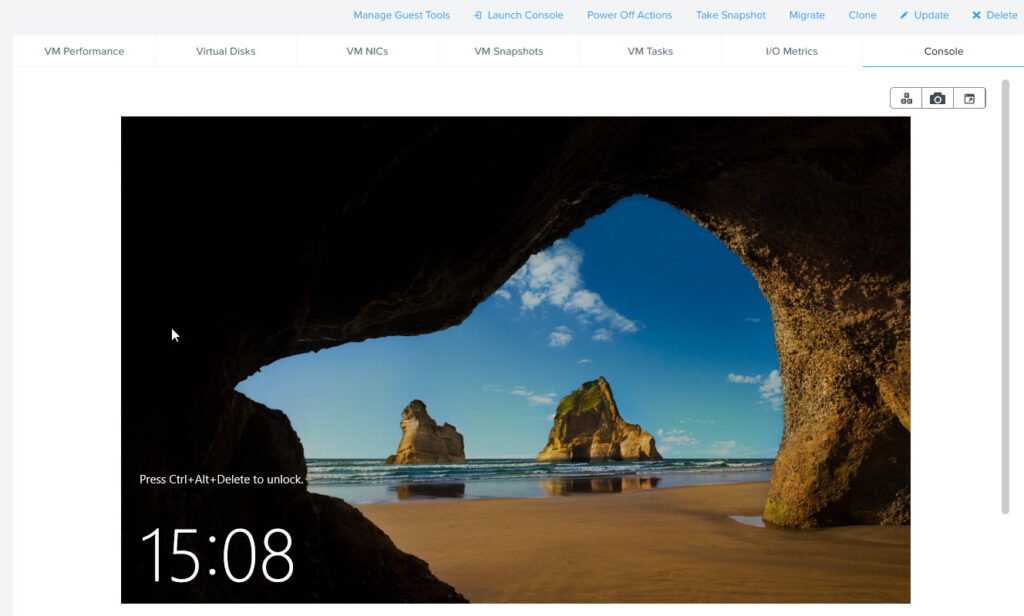
Send another ACPI shutdown and the VM will go down eventually (Citrix Delivery Controller will send 2 ACPI shutdowns if it notice that the VM will not go down). This will introduce a delay when restarting or shutting down virtual machines.
To solve this behaviour set the following GPO: Computer Configuration –> Administrative Templates –> System –> Power Management –> Video and Display Settings –> Turn Off the Display (plugged in) –> Enabled (0 seconden).
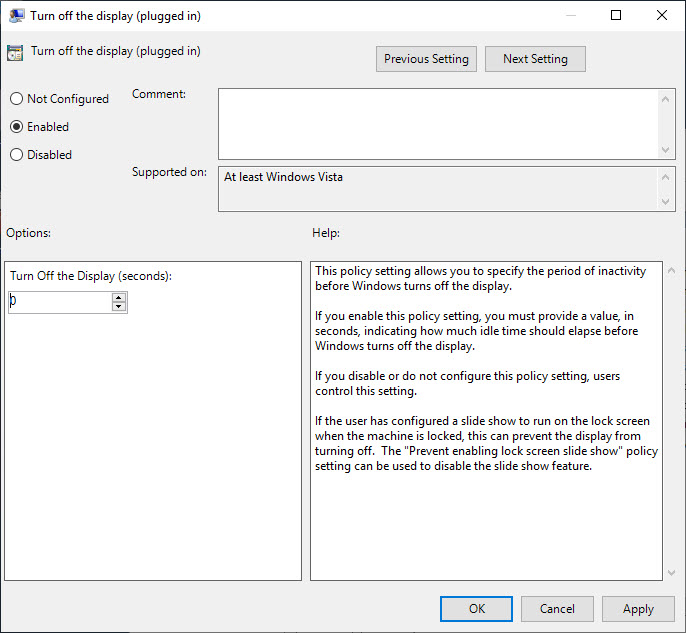
This setting will disable that Windows is turning off the display. And so each ACPI shutdown command will work right away.
When the Nutanix AHV plugin for Citrix (link) is installed on the delivery controller the default behaviour is that it will send ACPI reboot when initiating a restart virtual machine from Citrix studio. This can be changed to ShutDown and then PowerOn (so forcing the virtual machine to shutdown first). Also the default ShutDown is a soft shutdown (guest shutdown) instead of a hard PowerOff. If you want this settings changed then copy the following file: C:\Program Files\Common Files\Citrix\HCLPlugins\CitrixMachineCreation\v1.0.0.0\NutanixAHV\AcropolisProvisioningPluginConfig_SAMPLE.json
to: C:\Program Files\Common Files\Citrix\HCLPlugins\CitrixMachineCreation\v1.0.0.0\NutanixAHV\AcropolisProvisioningPluginConfig.json and edit it. Change the EnableHardPowerOff and DisableAcpiReboot to your needs.
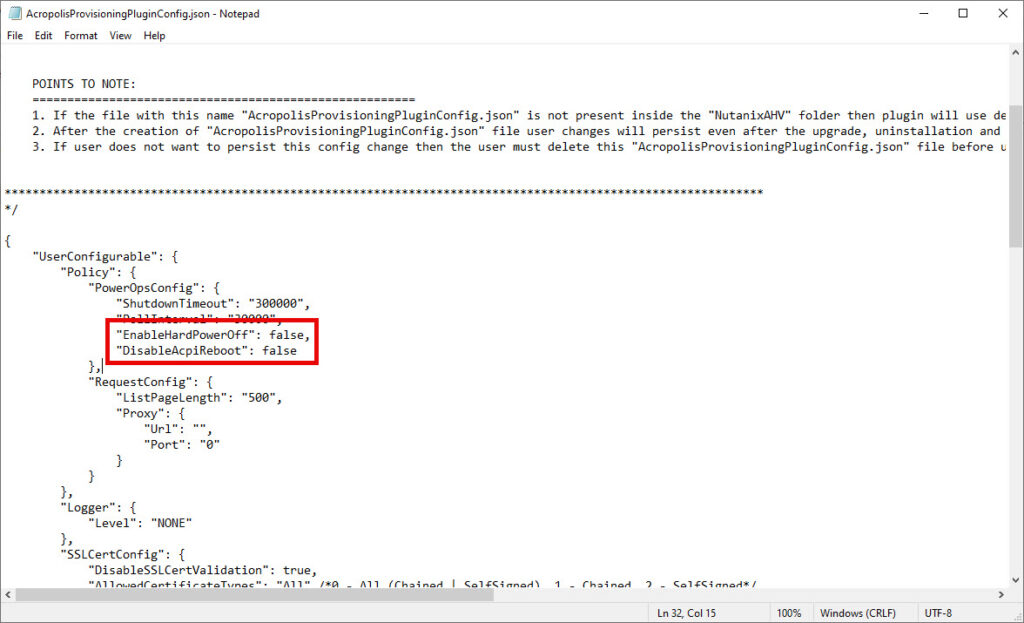
Save the file and restart the following services: “Citrix Broker”, “Citrix Host”, “Citrix Machine Creation Service”.