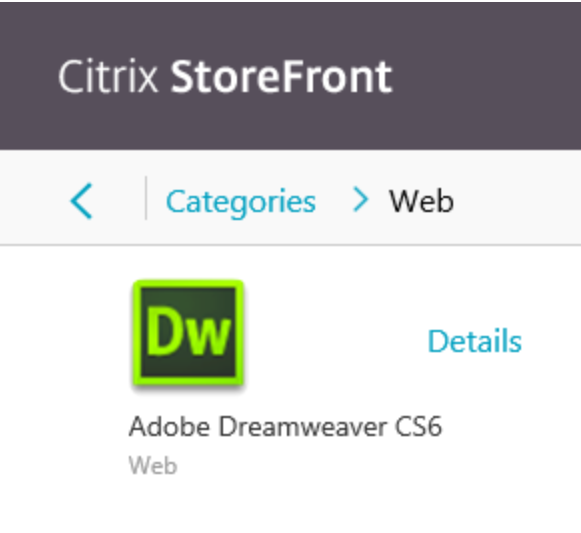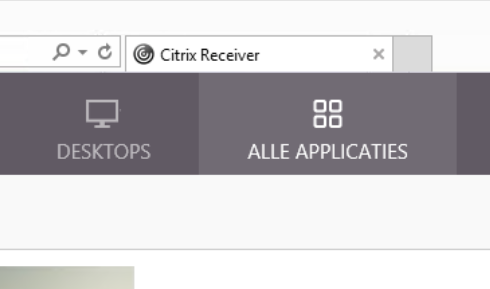Perform the following steps to get a random background picture on the StoreFront and NetScaler logon page. For a demo visit https://portal.tyl.nl and refresh the page a couple of times. StoreFront: First we start by gathering all the background pictures you want (dont forget copyrights) ; Upload the pictures to…