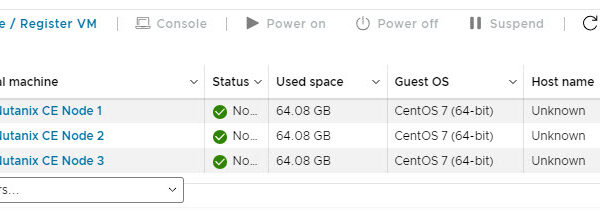In this little blog post I will demonstrate the new Cluster to Cluster Live Migration (CCLM). I’m running two (2) clusters on AOS 6.10 with AHV 20230302.102001 and both are connected to Prism Central 2024.2. You can use different availability zones f needed, but in my case both are connected to the same Prism Central.
On a VM we can now choose: Migrate Across Clusters
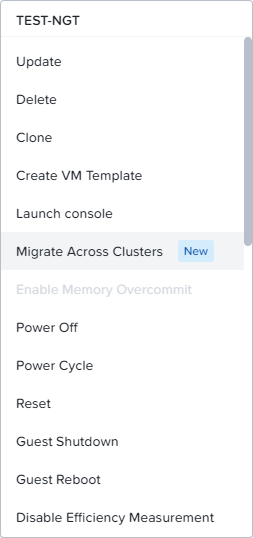
Before we do that lets start a continuous ping on the VM:

As you can see in the screenshot below the TEST-NGT vm is running on host ip 10.0.0.11 which is part of he BACKEND cluster.
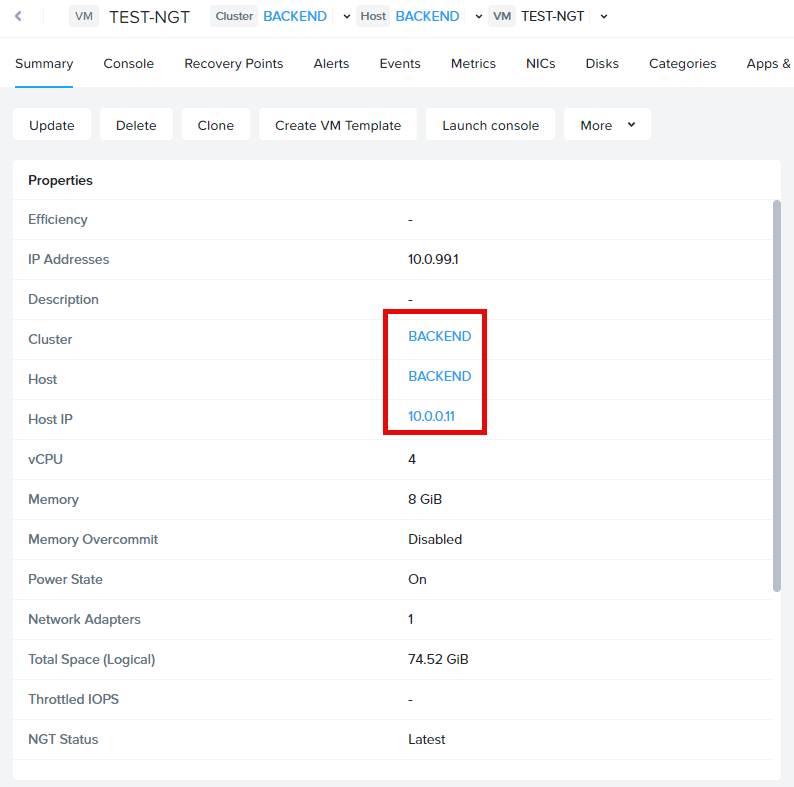
Now lets migrate across clusters. Select the destination location (availability zone and cluster):
CCLM is only working when logging in with the admin account in Prism Central when using different availability zones.
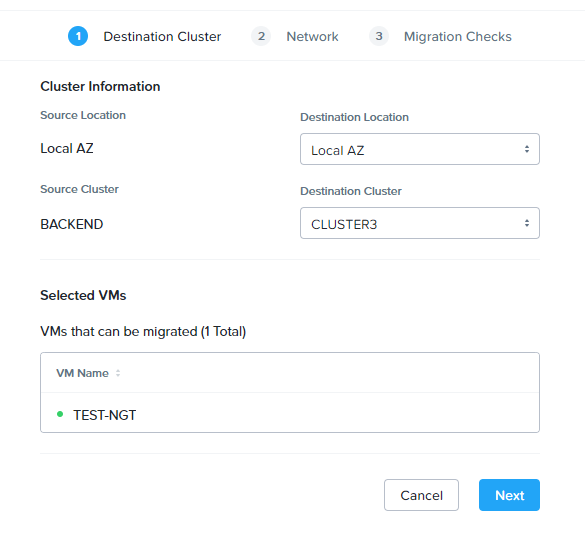
Then make the network mapping. In my case the network names are the same and they are using the same vlan as well.

When the migration checks are done you are ready to go, click migrate.
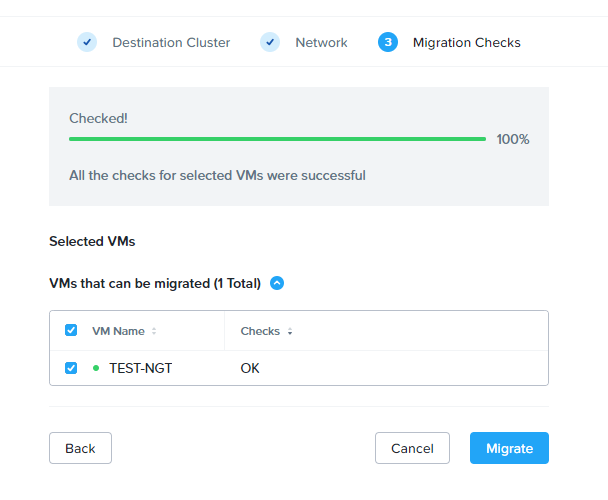
There will be a recovery point created which is migrated to the other cluster and when that is completed the delta is copied and the flipp is done 😉 Now the VM is running on node 10.0.3.13 on CLUSTER3.
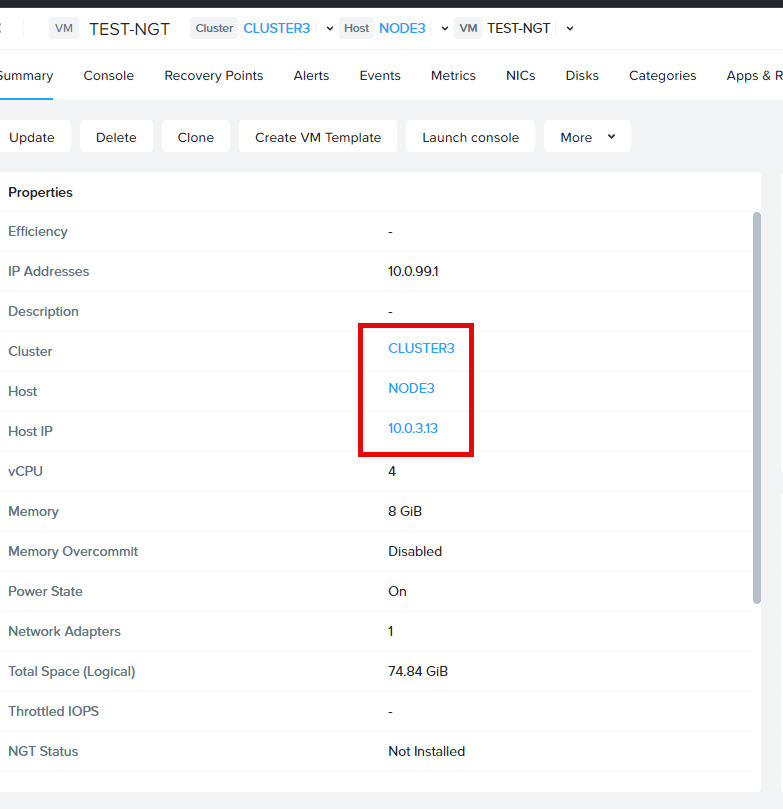
And the continuous ping is still running without any downtime.
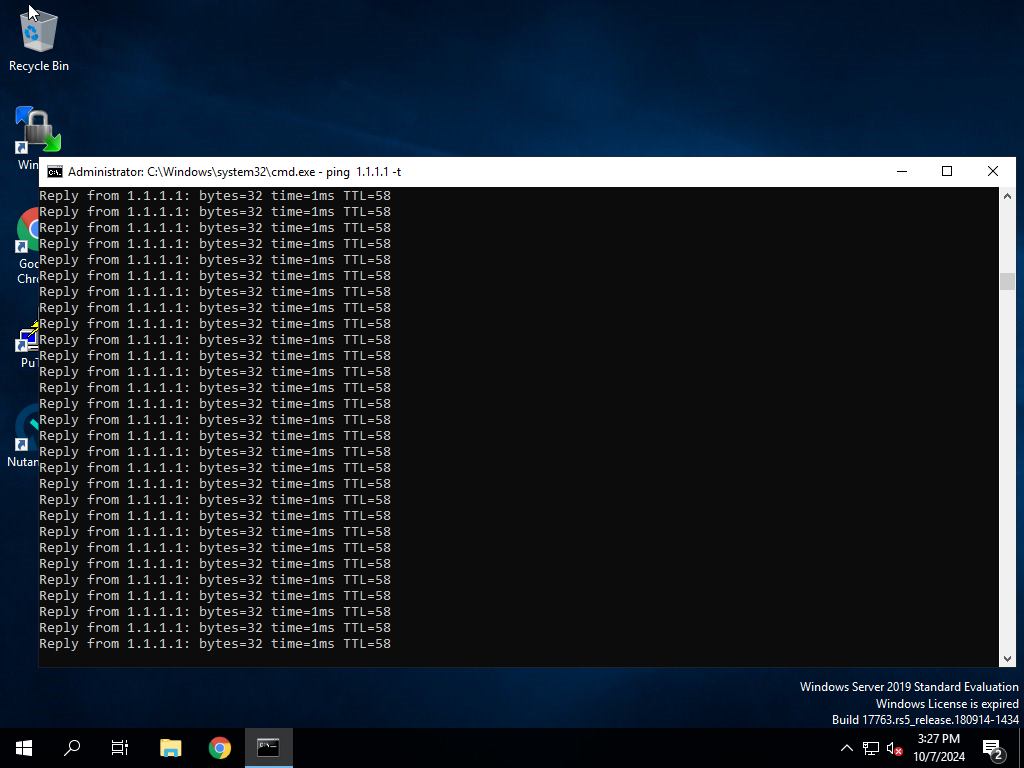
That is pretty cool.