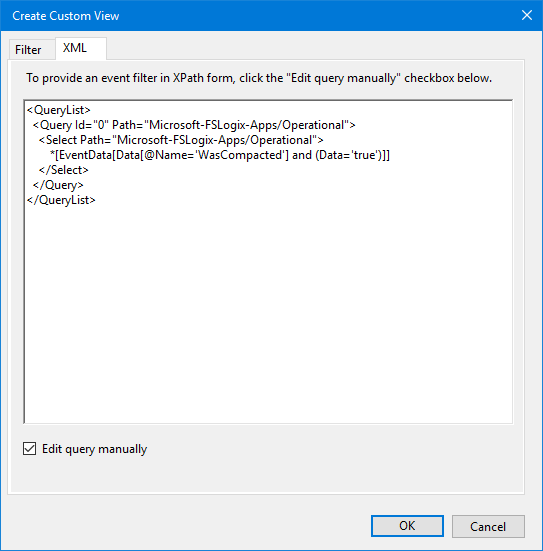Microsoft released a new version of FSLogix (Build 2.9.8361.52326) which has the following in the release notes:
Feature: Added the ability to compact the user’s container during the sign-out phase.
More info can be read in the Release Notes
Now when this all is in place and working, the events are logged into the following eventlog: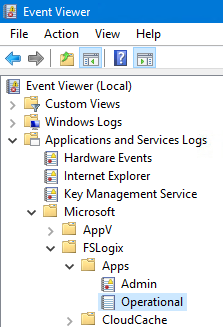
When looking into that log on a SBC/XenApp server you will see a lot of logs.
To filter this create a custom filter with the following XML:
<querylist>
<query id="0" path="Microsoft-FSLogix-Apps/Operational">
<select path="Microsoft-FSLogix-Apps/Operational">
*[EventData[Data[@Name='WasCompacted' and (Data='true')]]
</select>
</query>
</querylist>
Note from the field: Make an event forwarding rule for all SBC/VDI machines to you management server and create a custom view from the forwarded events log. This will consolidate all messages into 1 log.